Customer Care
I made changes to my CEIVA frame from ceiva.com, but they don't show up on my CEIVA frame.
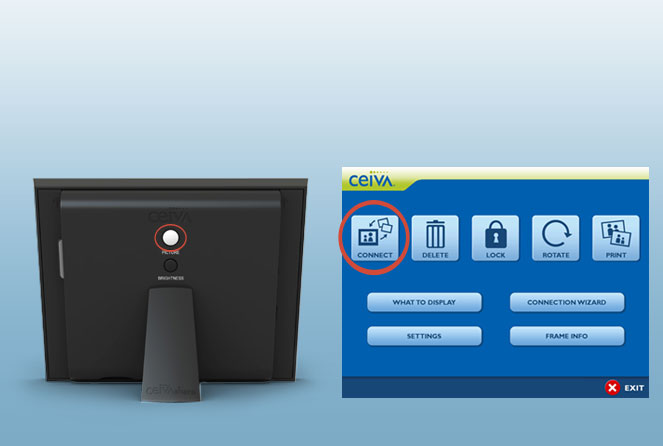
CEIVA 1, 2 and 3
Press and hold the white Picture button on the back of your CEIVA frame for five seconds, then release.All Other Models
Press the Menu button on your CEIVA frame or remote, highlight Connect, and press Select.Connect your CEIVA frame to get settings changes
Once you make a change on your ceiva.com account, these changes will be communicated to your CEIVA frame the next time it connects. Manually connect your CEIVA frame to update it immediately.
Contact Us
1-877-692-3482
CEIVA Logic Inc.
303 N Glenoaks Blvd STE 200Burbank, CA 91502
Customer Care Hours
Monday-Friday9:00 am - 4:00 pm PT





