Customer Care
How do I geo-tag my photos on ceiva.com?
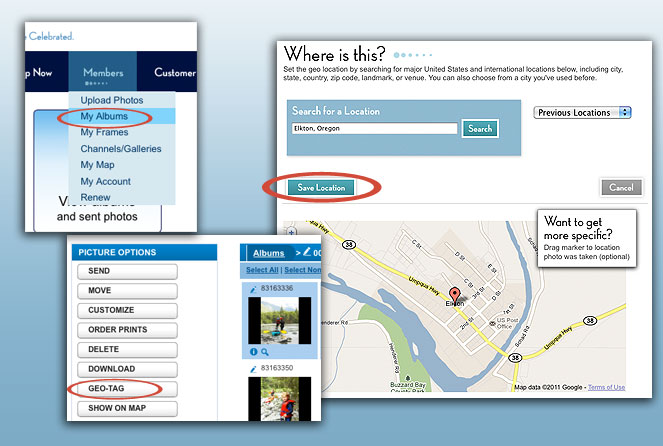
Geo-tagging
When you geo-tag a photo in a CEIVA album, it will show up on My Map. The location will also display in the Info Bar when you send the photo to a CEIVA frame.
Go to any album in your ceiva.com account, click to highlight the photos you'd like, then press the Geo-Tag button. To tag the whole album at once, choose Geo-Tag Album
Search for a location using the search bar, or use the dropdown box to find a location you've used before. Once you select a location, a map will appear below. You can drag the red marker to a more specific spot.
Once you're done, click Save Location. This information is now saved for your photos.
Contact Us
1-877-692-3482
CEIVA Logic Inc.
303 N Glenoaks Blvd STE 200Burbank, CA 91502
Customer Care Hours
Monday-Friday9:00 am - 4:00 pm PT





