Customer Care
How do I use the CEIVA Sender for Facebook application?
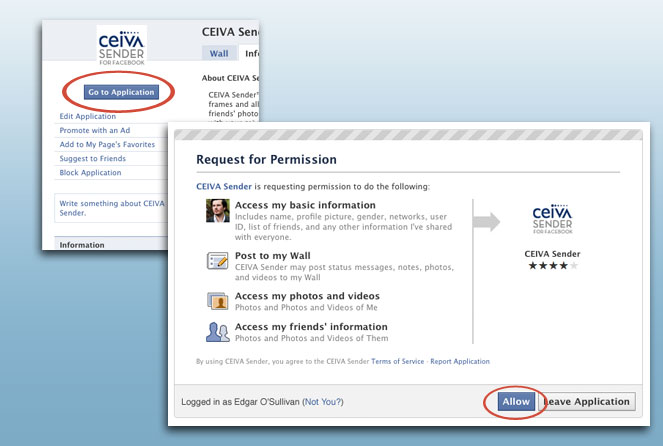
Accessing the application for the first time
Log into your Facebook account and go to the CEIVA Sender for Facebook application page. Click Go to Application and review the Request for Permission panel, then press Allow. It will now be available in your applications on your main Facebook page.
Contact Us
1-877-692-3482
CEIVA Logic Inc.
303 N Glenoaks Blvd STE 200Burbank, CA 91502
Customer Care Hours
Monday-Friday9:00 am - 4:00 pm PT





