Customer Care
How do I delete, empty, send, or create a CEIVAMobile Address for an album?
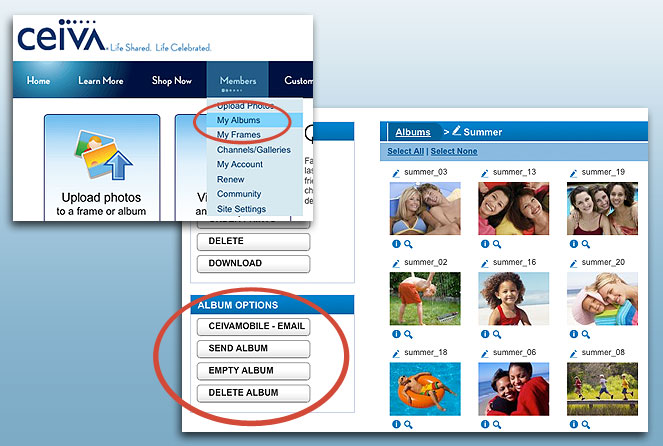
Managing your Albums
Use albums to store photos in your ceiva.com account for easy sending. You can view and manage the photos in any album by going to your My Albums page and selecting it.
To send all the photos from this album to a CEIVA frame or another album, click Send Album. You can also remove all the photos from this album with Empty Album. To get rid of the album itself, click Delete Album.
You can also create a special CEIVAMobile™ email address to give to friends for this album. They can attach photos to an email or text message and send them straight to your ceiva.com account. Click CEIVAMobile - Email to create an address.
Contact Us
1-877-692-3482
CEIVA Logic Inc.
303 N Glenoaks Blvd STE 200Burbank, CA 91502
Customer Care Hours
Monday-Friday9:00 am - 4:00 pm PT





