Customer Care
Can I send photos directly from another web album (Flickr, Facebook) to my CEIVA account?
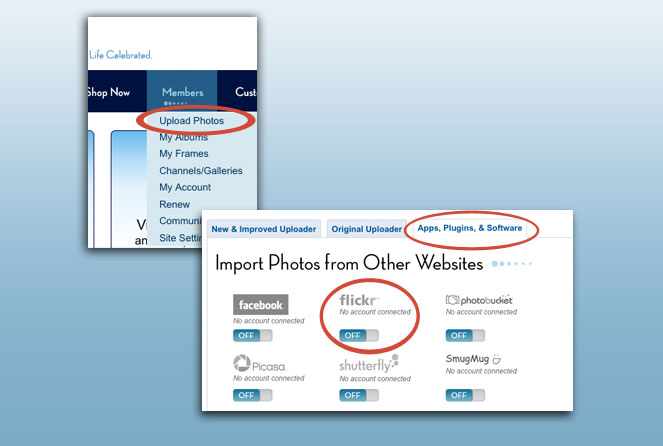
Import Photos
You can select any photos stored in your Facebook, Flickr, Photobucket, Shutterfly, or Smugmug accounts and send them straight to your CEIVA frames and albums.
Go to Upload Photos in your ceiva.com account and select the Apps, Plugins and Software tab to select your website.
You will be asked to authorize CEIVA to get your photos. Follow the prompts to allow access with your web albums. Once your account is authorized, you will see your web albums in the Other Websites tab.
Contact Us
1-877-692-3482
CEIVA Logic Inc.
303 N Glenoaks Blvd STE 200Burbank, CA 91502
Customer Care Hours
Monday-Friday9:00 am - 4:00 pm PT





