Customer Care
How do I move a CEIVA frame from one account to another?
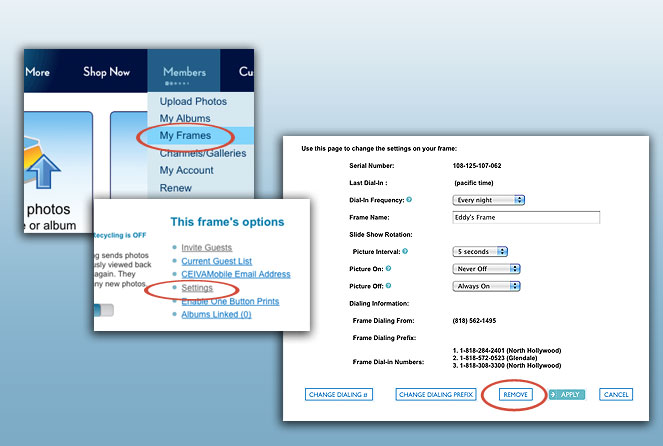
Moving a frame to a new ceiva.com account
You must unregister your CEIVA frame from the old account and register it under a new one. Go to My Frames in your ceiva.com account and select Settings alongside your frame, then click Remove.
NOTE: Once you unregister this frame, your incoming and now showing queues will be lost, so be sure to use the Move feature to preserve any photos you want to save in an Album. Then, simply resend them when the frame is registered under the new account.
Contact Us
1-877-692-3482
CEIVA Logic Inc.
303 N Glenoaks Blvd STE 200Burbank, CA 91502
Customer Care Hours
Monday-Friday9:00 am - 4:00 pm PT





