Customer Care
Can I change the type of transitions between the photos in my slideshow?
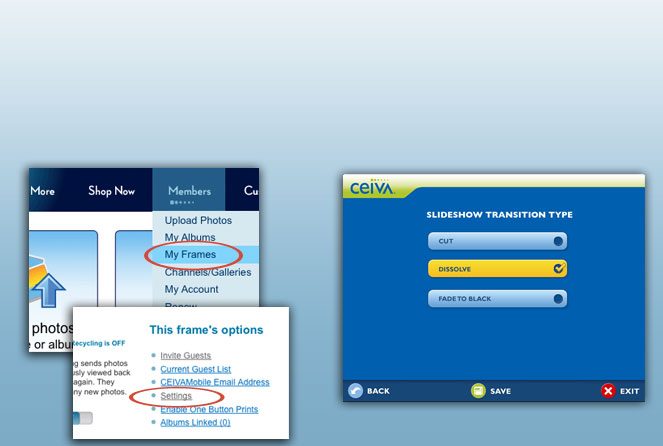
From ceiva.com
Go to the settings of your frame on the My Frames page in your ceiva.com account.From your frame
Press the Menu button on your CEIVA frame or remote and navigate to Settings > Slideshow Settings > Transition Type.Changing the photo transitions on your frame
The photos in your CEIVAslideshow will dissolve smoothly from one photo to the next by default, but you can change this effect to be a sharp cut or a fade into black for a more dramatic effect.
You can do this in the settings of your frame on the My Frames page in your ceiva.com account or on your CEIVA frame.
You can also adjust this from the Transition Type menu on your frame.** This feature is not available for CEIVA 1™ models of frames, and CEIVA 2™, and CEIVA 3™ models do not have the Transition Menu.
Contact Us
1-877-692-3482
CEIVA Logic Inc.
303 N Glenoaks Blvd STE 200Burbank, CA 91502
Customer Care Hours
Monday-Friday9:00 am - 4:00 pm PT





