Customer Care
How do I use the uploader at ceiva.com?
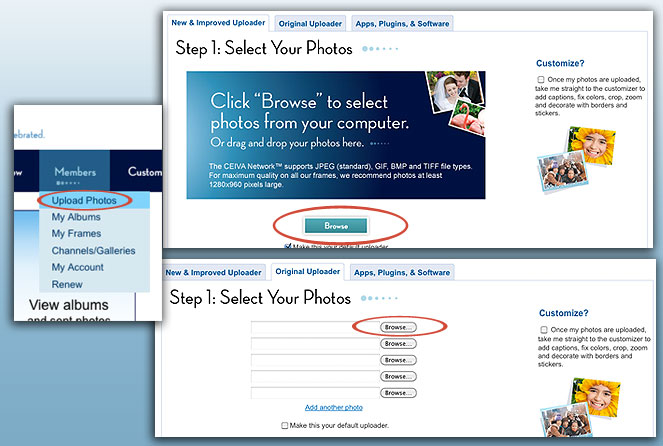
Browse for photos
Go to Upload Photos in your ceiva.com account and click the Browse button. You'll then see the files on your computer available for uploading. If you are using the New and Improved Uploader, you can also drag and drop files into the blue panel to add more.
CEIVA frames support JPEG (standard), GIF, BMP and TIFF file formats. If your photo is very large, it will be saved on the CEIVA Network at 1280 x 960 and re-sized for display on your frame as needed.
Once you have selected photos to send, you can then select your destinations.
Contact Us
1-877-692-3482
CEIVA Logic Inc.
303 N Glenoaks Blvd STE 200Burbank, CA 91502
Customer Care Hours
Monday-Friday9:00 am - 4:00 pm PT





