Customer Care
How do I use the uploader at ceiva.com?
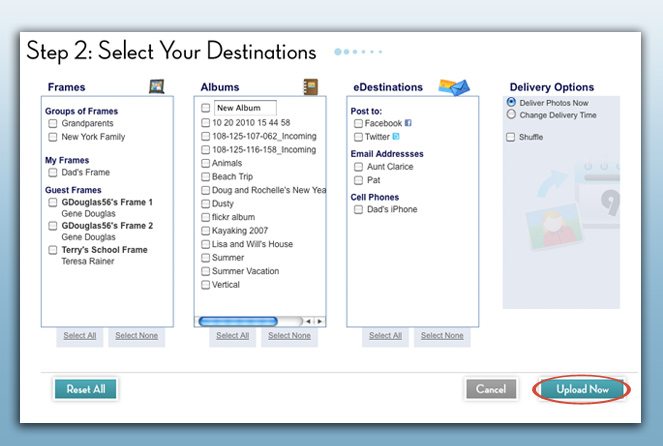
Select your Destinations
Once you have selected photos to send, you can then select your destinations. All the CEIVA frames in your account and any frames you've been invited to as a guest will appear in the Frames column. All the albums in your ceiva.com account will appear in the Albums column. You can also choose to create a new album just for these pictures.
All the email addresses and cell phones you've entered as eDestinations, as well as any Facebook or Twitter accounts you have linked to your profile, will appear in the eDestinations column. Click the checkbox next to any of these, then click Upload Photos to send them.
Contact Us
1-877-692-3482
CEIVA Logic Inc.
303 N Glenoaks Blvd STE 200Burbank, CA 91502
Customer Care Hours
Monday-Friday9:00 am - 4:00 pm PT





