Customer Care
How do I create, edit or delete CEIVA Groups?
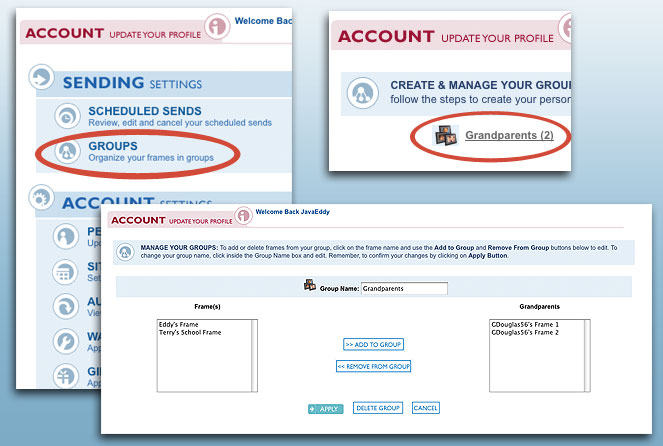
Managing your Groups
Once you create a group of CEIVA frames on your ceiva.com account, you can easily send photos to many people at once.
Go to My Account and select Groups. You can create a new group or manage an existing group from this page. Once you've create a group, click the name of it to add or remove your frames and your friend's frames, then click Apply to save your changes. You can also delete the group with the Delete Group button.
Contact Us
1-877-692-3482
CEIVA Logic Inc.
303 N Glenoaks Blvd STE 200Burbank, CA 91502
Customer Care Hours
Monday-Friday9:00 am - 4:00 pm PT





